We can't wait to have you onboard! Here are a few easy steps to get yourself online and ready to play on Skydle SMP
Make sure you have Minecraft installed and updated to the latest version Skydle supports (which at the moment is 1.18.1).
Launch the game and you should be on a screen that looks like this...
Click on the Multiplayer button and you should be taken to a page like this...
Click on the Add Server button and fill in the following information. The end result should look like the image below.
Server Name: Skydle SMP Season 3
Server Address: 135.125.24.168:25608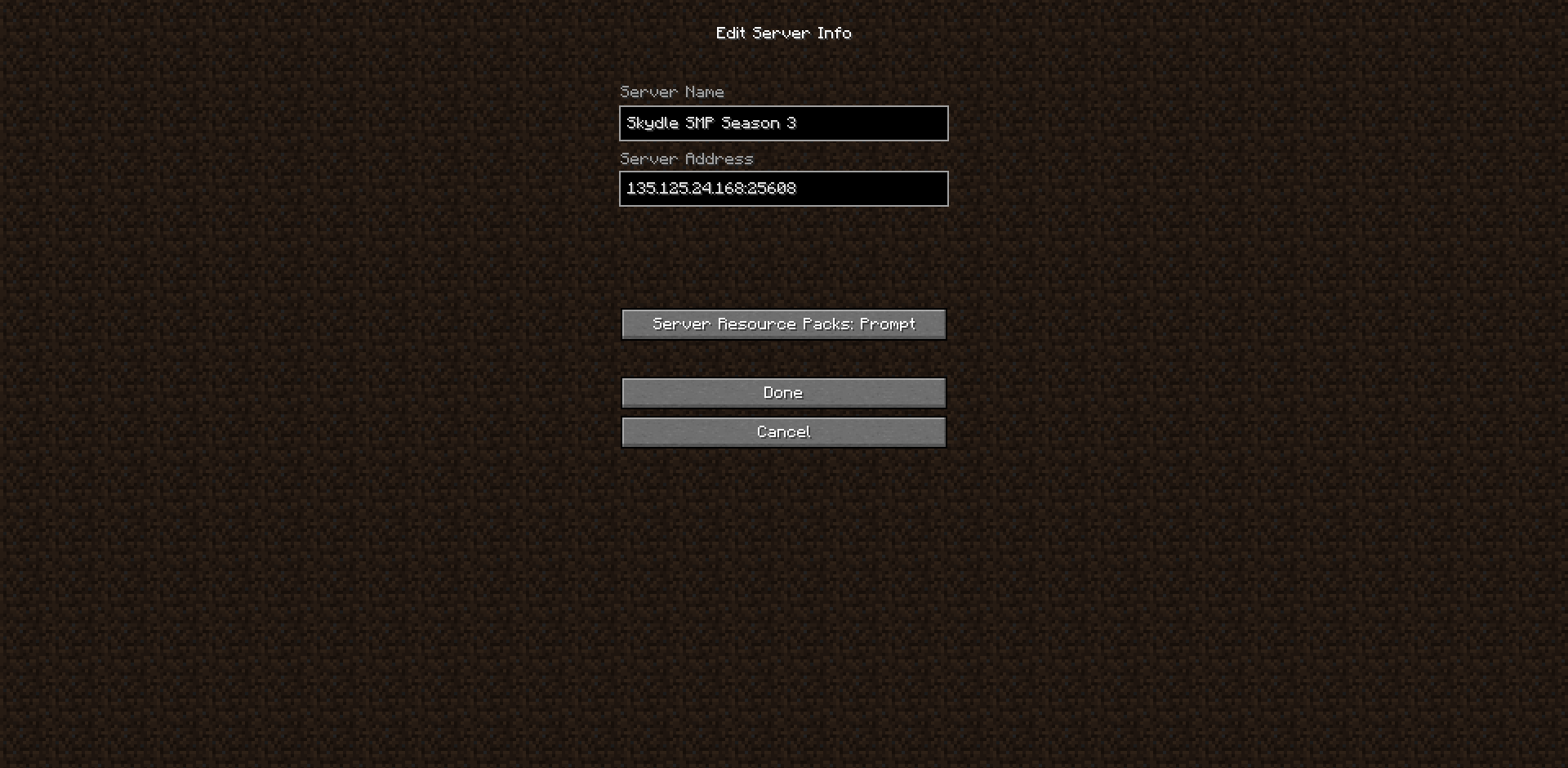
Click Done, select the server from your list of servers and click Join Server
Make sure you have Minecraft installed and updated to the latest version Skydle supports (which at the moment is 1.18.1).
Launch the game and you should be on a screen that looks like this...

Click on the Multiplayer button and you should be taken to a page like this...

Click on the Add Server button and fill in the following information. The end result should look like the image below.
Server Name: Skydle SMP Season 3
Server Address: 135.125.24.168:25608
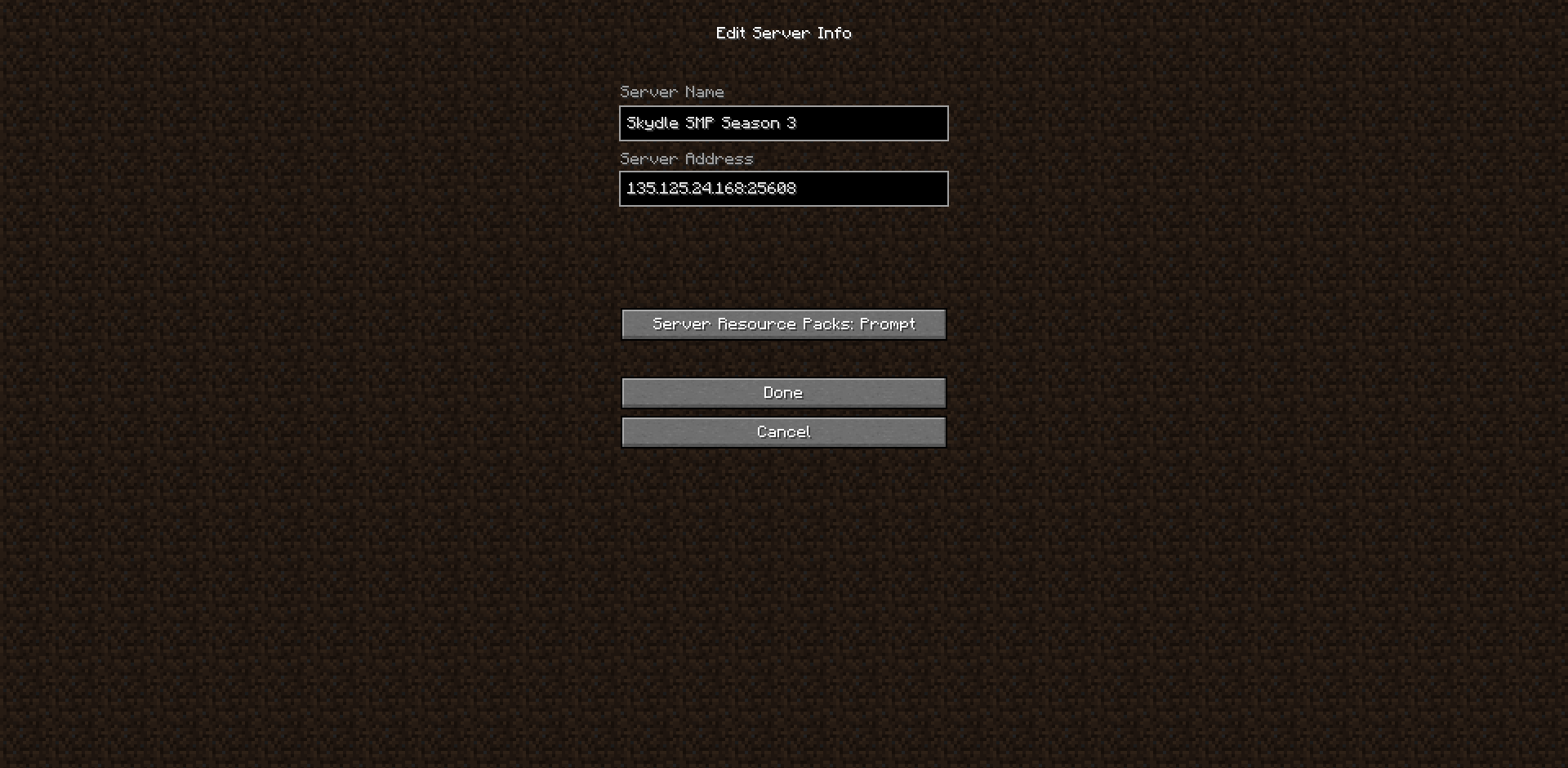
Click Done, select the server from your list of servers and click Join Server
Here's a video guide by us on how to download TLauncher for your Windows, Mac or Linux device to play Minecraft for free.
Minecraft has become a very bloated game over the years. And it has come a long way away from the days of running on a toaster. Here are two guides by us on optimizing your game for better performance.
First, you will have to pick between Fabric or Forge. Both are modloaders for Minecraft: Java Edition. Forge has a larger number of mods but suffers from a bit worse performance compared to Fabric.
If you are someone that loves to play modpacks etc. then Forge will be a better choice.
However, if you wish to achieve the maximum performance boost possible, then Fabric will be the better choice.
Regardless of what you go with, we have guides for both. (A very minor amount of advanced knowledge is advised in order to follow this guide, but it's not necassary.)(This guide assumes you are on Windows. While all of the mentioned packages can be used on other Operating Systems for a similar amount of performance gain, note that the details may vary.) Make sure you have Java installed before proceeding with the guide below.
Then download Optifine for the version of Minecraft you wish to play on from here.
Double-click on the Forge installer and install it. (Make sure the version of the game mentioned on the installer matches yours)
Press Windows Key + R and type in %appdata%, then press enter.
Navigate into the .minecraft folder. Then navigate into the mods folder. (If the folder does not exist, you may create it. Make sure you type the name inlowercase letters.)
Now copy the Optifine file into the mods folder.
Open up Minecraft and change the game version to the one that says Forge followed by the version you wish to play on.
In Minecraft, visit Video Settings and change all of them to match the following;
smooth fps off
smooth world off
fast render on
fast math on
dynamic updates 1
lazy chunk loading on
weather off
smart animations on
entity distance keep it on the lowest
on the quality tab everything on the lowest
and off animations tab all off/minimal
clouds off
trees fast
sky off
sun and moon off
fog off
translucent blocks fast
dropped items fast
vignette fast
swamp colours off
cloud height off
rain and snow off
biome blend off
everything else off on that tab except held item tooltips and fog start at 0.2
graphics to fast
chucks to 6 or 7
smooth lighting off
smooth lighting level lowest
view bobbing off
vbos on
smooth biome off
That's it, you can now enjoy Minecrft: Java Edition with high FPS and low stutters.
Next, download Fabric API for the same version from here
Finally, download each of the mods mentioned here for your specific game version. While you can run Sodium by itself, combining it with Hydrogen etc will provide an even better performance.(some of the mods listed may not have a package available for your game version, you may safely ignore those mods.)
Double-click the Fabric installer/loader and install it for your chosen game version.
Navigate into the .minecraft folder. Then navigate into the mods folder. (If the folder does not exist, you may create it. Make sure you type the name inlowercase letters.)
Now copy the FabricAPI and other mod files into the mods folder.
Open up Minecraft and change the game version to the one that says Fabric followed by the version you wish to play on.
In Minecraft, visit Video Settings and change all of them to match the following;
graphics fast
clouds quality fast
weather quality fast
smooth lighting unticked
biome blend none
entity distance 50%
entity shadows unticked
minimap levels 0x
That's it, you can now enjoy Minecrft: Java Edition with high FPS and low stutters.
If you wish to apply all the recommended Optifine settings for maximum performance easily, Download the following files and place them in your .minecraft folder. Download Download 2 Download 3 Download 4
First, you will have to pick between Fabric or Forge. Both are modloaders for Minecraft: Java Edition. Forge has a larger number of mods but suffers from a bit worse performance compared to Fabric.
If you are someone that loves to play modpacks etc. then Forge will be a better choice.
However, if you wish to achieve the maximum performance boost possible, then Fabric will be the better choice.
Regardless of what you go with, we have guides for both. (A very minor amount of advanced knowledge is advised in order to follow this guide, but it's not necassary.)(This guide assumes you are on Windows. While all of the mentioned packages can be used on other Operating Systems for a similar amount of performance gain, note that the details may vary.) Make sure you have Java installed before proceeding with the guide below.
Forge with Optifine
Download Forge for the version of Minecraft you wish to play on from here.Then download Optifine for the version of Minecraft you wish to play on from here.
Double-click on the Forge installer and install it. (Make sure the version of the game mentioned on the installer matches yours)
Press Windows Key + R and type in %appdata%, then press enter.
Navigate into the .minecraft folder. Then navigate into the mods folder. (If the folder does not exist, you may create it. Make sure you type the name inlowercase letters.)
Now copy the Optifine file into the mods folder.
Open up Minecraft and change the game version to the one that says Forge followed by the version you wish to play on.
In Minecraft, visit Video Settings and change all of them to match the following;
smooth fps off
smooth world off
fast render on
fast math on
dynamic updates 1
lazy chunk loading on
weather off
smart animations on
entity distance keep it on the lowest
on the quality tab everything on the lowest
and off animations tab all off/minimal
clouds off
trees fast
sky off
sun and moon off
fog off
translucent blocks fast
dropped items fast
vignette fast
swamp colours off
cloud height off
rain and snow off
biome blend off
everything else off on that tab except held item tooltips and fog start at 0.2
graphics to fast
chucks to 6 or 7
smooth lighting off
smooth lighting level lowest
view bobbing off
vbos on
smooth biome off
That's it, you can now enjoy Minecrft: Java Edition with high FPS and low stutters.
Fabric with Sodium
Download Fabric for the version of the game you wish to play on from hereNext, download Fabric API for the same version from here
Finally, download each of the mods mentioned here for your specific game version. While you can run Sodium by itself, combining it with Hydrogen etc will provide an even better performance.(some of the mods listed may not have a package available for your game version, you may safely ignore those mods.)
Double-click the Fabric installer/loader and install it for your chosen game version.
Navigate into the .minecraft folder. Then navigate into the mods folder. (If the folder does not exist, you may create it. Make sure you type the name inlowercase letters.)
Now copy the FabricAPI and other mod files into the mods folder.
Open up Minecraft and change the game version to the one that says Fabric followed by the version you wish to play on.
In Minecraft, visit Video Settings and change all of them to match the following;
graphics fast
clouds quality fast
weather quality fast
smooth lighting unticked
biome blend none
entity distance 50%
entity shadows unticked
minimap levels 0x
That's it, you can now enjoy Minecrft: Java Edition with high FPS and low stutters.
Quick Downloads
Here are the mentioned Fabric mods for Minecraft: Java Edition 1.18.1. DownloadIf you wish to apply all the recommended Optifine settings for maximum performance easily, Download the following files and place them in your .minecraft folder. Download Download 2 Download 3 Download 4
Skydle SMP is a semi-vanilla server. We try our best to stay true to the vanilla gameplay experience as much as possible while providing quality of life improvements and addons that enhance the game. These adddons may include custom items. Here are crafting recipes for all the custom and non-custom items that can be acquired in the game.


You may replace the Iron with Wood, Stone, Gold or Diamonds to craft their respective Grappling Hook variants


Shulker Shells
The End is not open to players on the Skydle SMP Server. This is to help make the gameplay experience more fair as the Ender dragon cannot be beaten by everyone. However, due to the requests of the players to add Shulker Boxes back into the game because of their usefulness, we made a custom crafting recipe. (It is a bit pricey, but we intend for Shulker Boxes to be a late game item.)
Trovel
The Trovel is a custom item available on the Skydle SMP. It helps players place down random blocks from the hotbar. This is extremely useful in building textured walls, floors, paths and much much more. We hope you have fun with this simple yet useful item. (Note that the Trovel uses the Iron Shovel's texture.)
Grappling Hook
A fun additon on the Skydle Server, grappling hooks can be used to launch yourself to different places and heights.You may replace the Iron with Wood, Stone, Gold or Diamonds to craft their respective Grappling Hook variants

Redstone Rotation Wrench
To make your life on the Skydle SMP a little easier, we added a redstone rotation wrench item that can be used to change the positioning of redstone components.
Sailboat
The Sailboat is another custom item avaiable on the Skydle SMP. To build the sailboat, you have to drop a spruce boat, a spruce plank, and a spruce log together, it will turn into a Ship box item. Place the Ship box in the water then a sailboat will pop up.
You can link your Discord and Minecraft accounts (no premium requied) together to be able to message between the two platforms. This means; your messages on Minecraft will be passed to Discord as well and vice versa.
In order to setup the link, go through the following steps:
Type /discord link in your Minecraft chat
Copy the code that's provided to you
Go to the Team Skydle Discord Server and find the Skydle Discord Link bot on the members list
Direct Message the code you copied to the Skydle Discord Link bot
You should now receive a confirmation message on either Discord or Minecraft
That's it! You can now enjoy bridged chat between both the platforms with no additonal steps required.
In order to setup the link, go through the following steps:
Type /discord link in your Minecraft chat
Copy the code that's provided to you
Go to the Team Skydle Discord Server and find the Skydle Discord Link bot on the members list
Direct Message the code you copied to the Skydle Discord Link bot
You should now receive a confirmation message on either Discord or Minecraft
That's it! You can now enjoy bridged chat between both the platforms with no additonal steps required.
Shaderpacks can make your entire Minecraft experience awesome. They improve visuals and provide a greater gaming experience overall. (Make sure you have a sufficiently powerful machine before attempting to run Shaders. They may reduce performance otherwise)
So how do you get these Shaders? Here's how:
First, download the Shaderpack you like from the Internet. One place to find great shaders is Curseforge Shaders
Then go through the appropriate steps below based on whether you run Forge or Fabric
Then copy the Optifine file into the mods folder in the .minecraft folder
Run the game once
Now copy the downloaded Shaderpack file into the shaderpacks folder in the .minecraft folder
Run the game again and navigate to Shaders in Video Settings and enable your Shaderpack
That's it! You can play Minecraft with Shaders now.
Then copy the downloaded Shaderpack file into the shaderpacks folder in the .minecraft folder
Run the game again and navigate to Shaders in Video Settings and enable your Shaderpack
(Note: If you run the Hydrogen Mod from the performnace improvement mods list guide above. It is incompatible with Iris Shaders. Kindly remove it to restore playability and Shaderpacks support.
That's it! You can play Minecraft with Shaders now.
So how do you get these Shaders? Here's how:
First, download the Shaderpack you like from the Internet. One place to find great shaders is Curseforge Shaders
Then go through the appropriate steps below based on whether you run Forge or Fabric
Forge
Download Optifine for your game version from Optifine DownloadsThen copy the Optifine file into the mods folder in the .minecraft folder
Run the game once
Now copy the downloaded Shaderpack file into the shaderpacks folder in the .minecraft folder
Run the game again and navigate to Shaders in Video Settings and enable your Shaderpack
That's it! You can play Minecraft with Shaders now.
Fabric
Install Iris Shaders from Iris Shaders Downloads and run the installerThen copy the downloaded Shaderpack file into the shaderpacks folder in the .minecraft folder
Run the game again and navigate to Shaders in Video Settings and enable your Shaderpack
(Note: If you run the Hydrogen Mod from the performnace improvement mods list guide above. It is incompatible with Iris Shaders. Kindly remove it to restore playability and Shaderpacks support.
That's it! You can play Minecraft with Shaders now.